本文就拿DD安装Windows 2003 32位举例,相关其他版本的DD包网上有很多,自己搜下即可。
1.首先要进入带网络的rescue模式,有的vps提供商有救援模式,可以直接在控制面板点一下就能进入,本文以vultr为例,只能通过ISO的方式计入救援模式。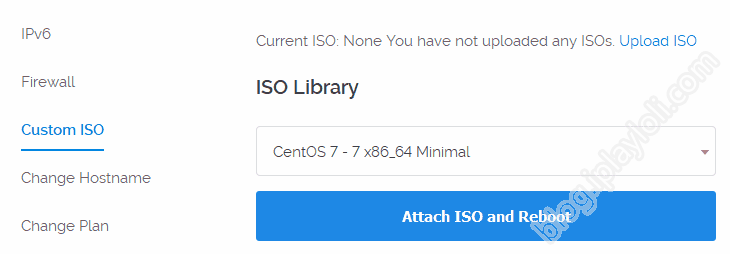
然后重启就能从光盘启动菜单进入救援模式了,这里选择Troublesbooting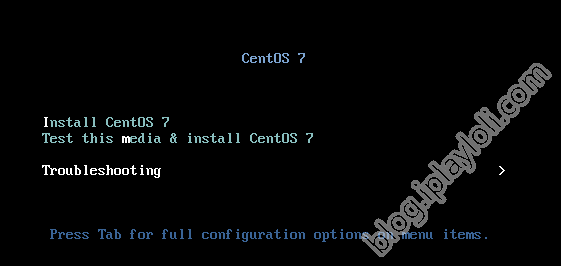
然后选择 Rescue 字眼菜单就行了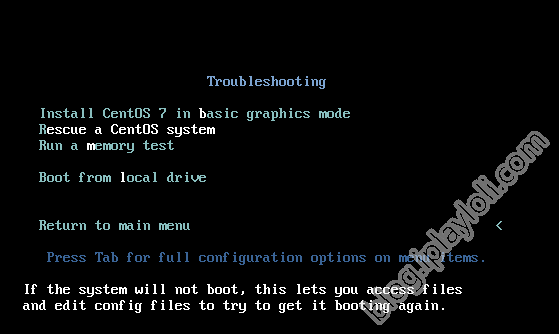
有的发行版例如CentOS 7从光盘启动就可以直接进入带网络的rescue模式,有的需要手动打开。
2.进入救援模式后有可能需要配置网络,例如vultr的ip是静态的,所以需要手动配置ip。
ifconfig eth0 192.168.1.111 255.255.255.0
route add default gw 192.168.1.1 #网关
echo "nameserver >> /etc/resolv.conf"测试网络连通后就可以进入下一步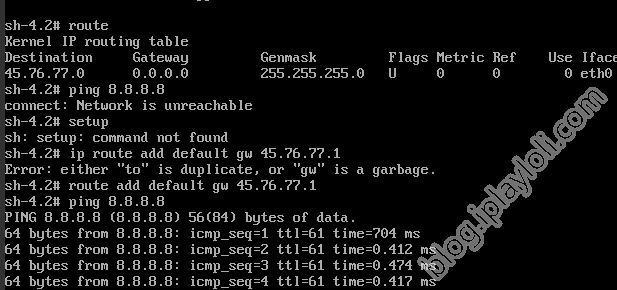
测试过程中发现一个尴尬的地方,down.lc这个下载站大佬不干了,挣了半天以为dns有问题。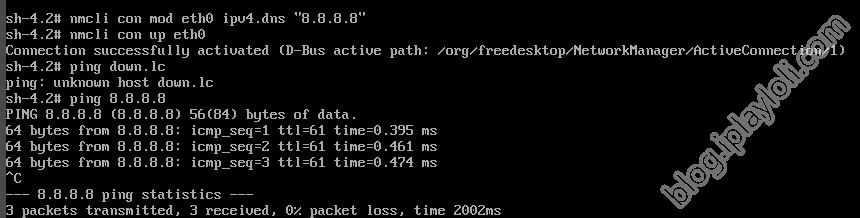
3.开始dd
/dev/vda 是硬盘设备,不通的驱动可能导致硬盘设备名不一样,请使用df -h查看。
wget -O- 'http://down.80host.com/iso/dd/win2003_with_update.gz' | gunzip | dd of=/dev/vda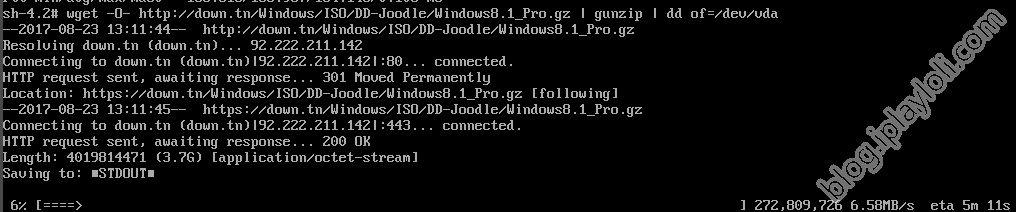
系统账号及密码:administrator / 80hostkvmlamjj
进度条显示100%完成后,重启后从硬盘启动。
DD完成后系统会自动重新识别安装硬件驱动,完成硬件驱动安装后会自动重启一次,大约5-10分钟后可以远程桌面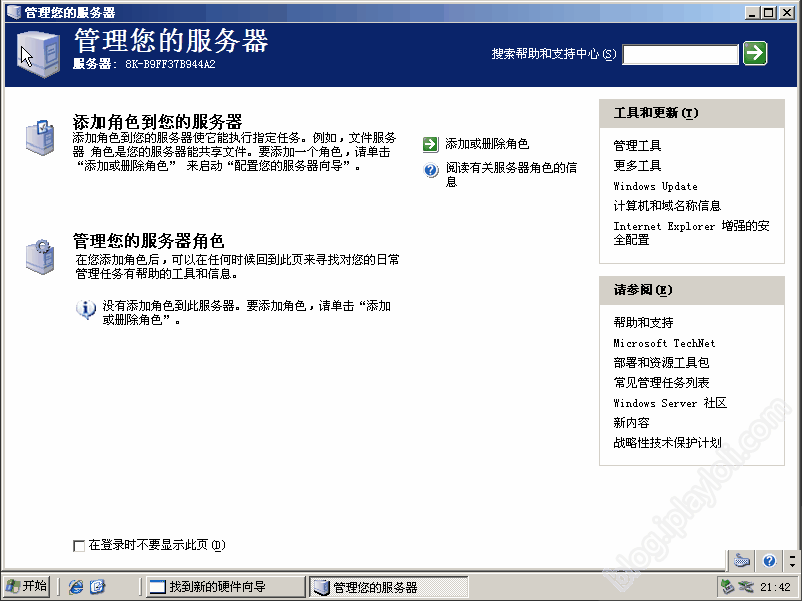
下面附有常用dd windows链接
# Windows Server 2008 R2
wget -O- http://down.80host.com/iso/dd/WS2008R2Enterprise-Joodle-Template.gz |gunzip|dd of=/dev/vda
# Windows Server 2012 R2
wget -O- http://down.80host.com/iso/dd/Windows2012R2-Joodle-Template.gz |gunzip|dd of=/dev/vda
# 以上的用户名均为: Administrator
# 密码: Password147
# Windows 7
wget -O- http://down.80host.com/iso/dd/Windows7-Joodle-Template.gz |gunzip|dd of=/dev/vda
# Windows 8.1
wget -O- http://down.80host.com/iso/dd/Windows8.1-Joodle-Template.gz |gunzip|dd of=/dev/vda
# 以上的用户名均为: Admin
# 密码: Password147
# Windows 7 Virto SSCI 驱动
wget -O- http://mirror.whatuptime.com/besw26/7.ENT.EVAL.64.VIRTIO-SCSI.gz | gunzip | dd of=/dev/sdb
wget -O- http://down.80host.com/iso/dd/7.ENT.EVAL.64.VIRTIO-SCSI.gz | gunzip | dd of=/dev/sdb
# 户名均: WhatUpTime.com
# 密码: P@ssword64
wget -O- http://down.80host.com/iso/dd/win7_cn_5gb_virtio_scsi.gz | gunzip | dd of=/dev/sdb
# Username: administrator
# Password: www.80host.com
# 支持OVH VPS的scsi磁盘驱动,其他viostor的DD包在上面会蓝屏
wget -O- http://down.80host.com/iso/dd/win7_cn_5gb_virtio_scsi_faster.gz | gunzip | dd of=/dev/sdb
# Username: administrator
# Password: www.80host.com
# 支持OVH VPS的scsi磁盘驱动,其他viostor的DD包在上面会蓝屏
wget -O- http://down.80host.com/iso/dd/Kimsufi2003.gz |gunzip|dd of=/dev/vda
# Username: Administrator
Password: password!yxz.me
sudo wget -O- 'http://down.80host.com/iso/dd/win2003_with_update.gz' | gunzip | dd of=/dev/sdb
# Username:administrator
# Password: 80hostkvmlamjj
wget -O- http://down.80host.com/iso/dd/windows2003.32bit.raw | dd of=/dev/sdb
# Username: administrator
# Password: changeme
wget -O- http://down.80host.com/iso/dd/windows2008.R2.raw | dd of=/dev/vda
# Username: administrator
# Password: Changeme!!!
# wget -O- 'http://down.80host.com/iso/dd/ikoula92.gz' | gunzip | dd of=/dev/vda
# Username: administrator
# Password: Abcd123400
# Laiboke.com制作的中文版2012R2
wget -O- http://down.80host.com/iso/dd/Win2012R2ZW.gz |gunzip|dd of=/dev/vda
# 用户名: Administrator
# 密码: Laiboke.com
# Leaseweb/Linode专用
wget -O- http://down.80host.com/iso/dd/cn2003-virtio-pass-Linode.gz |gunzip|dd of=/dev/vda
# 用户名密码: Administrator/Linode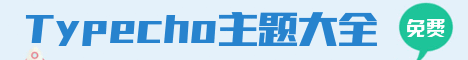
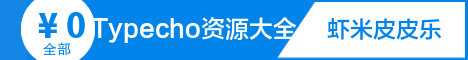



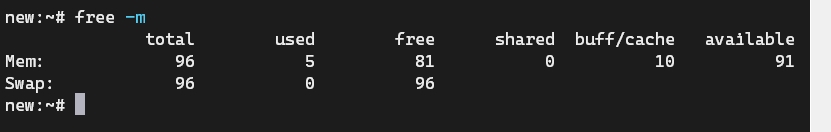
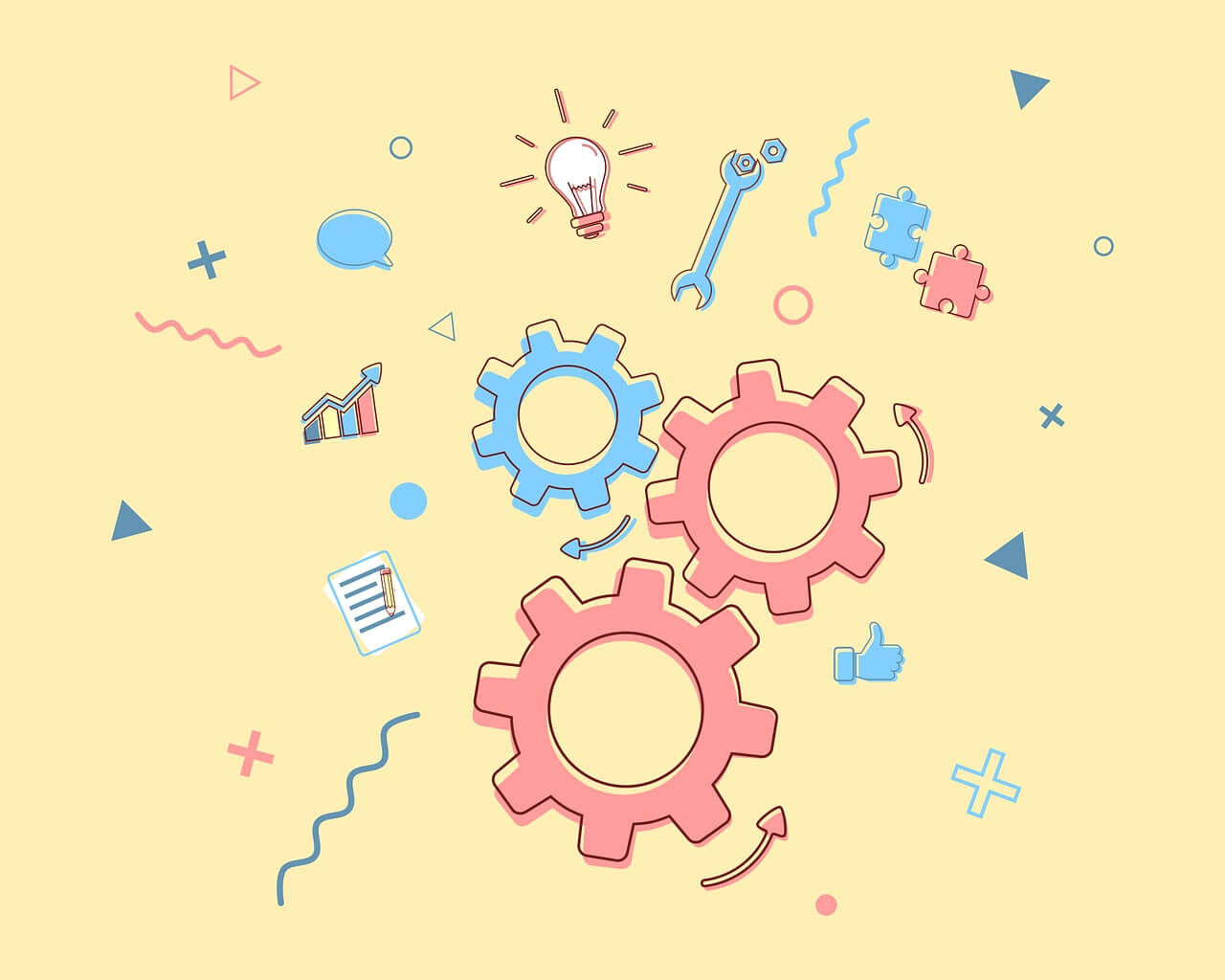
;) 学习了!